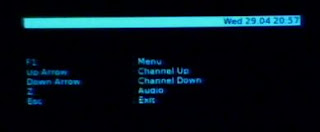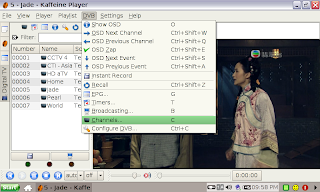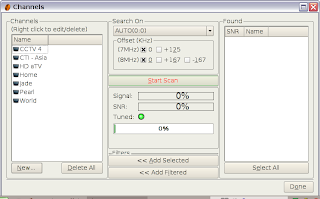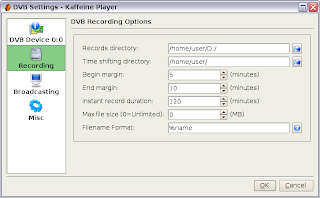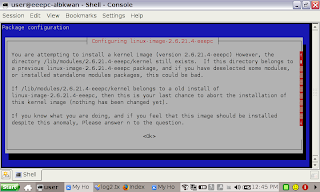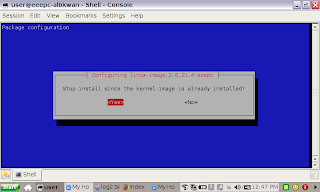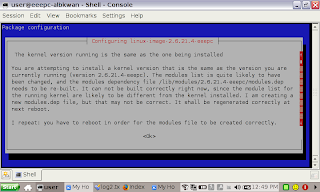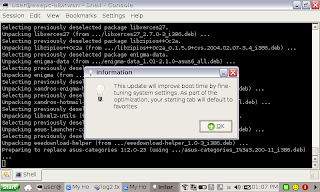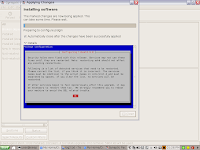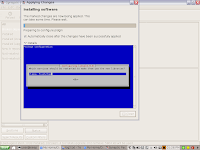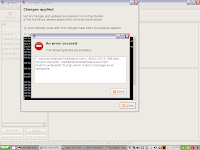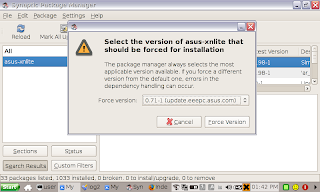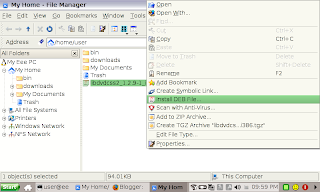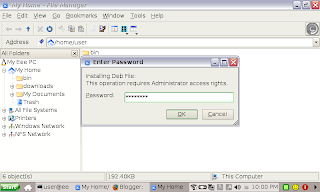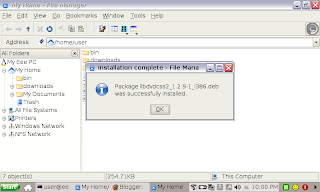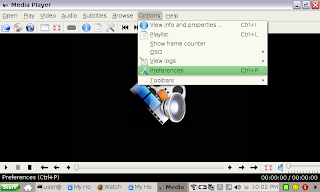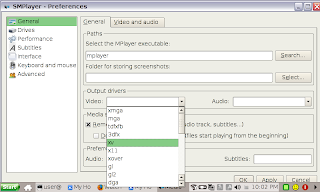In the past 2 weeks, I have been looking into the possibility to upgrade my 4G to EeePC Linux version 1.6 which is now factory default in all new EeePCs. First I tested this out in the EeePC Linux version 1.0 I have installed to my desktop (with unionfs removed) and found that I need around 300-400 MB disk space to do the upgrade. At that attempt, I ended up filling my 4 GB partition full and had to do it all over again moving apt cache downloaded files to another disk. So this dist-upgrade is probably not possible with union filesystem retained.
After success with my EeePC Linux desktop version, this weekend I proceed to do the same to my 4G. The pre-requisite is, of course, to
remove union filesystem and
merge the changes following instructions in
EeeUser Wiki. Please note that I've found that the instructions
Merging changes from partition 2 into partition 1 works only for unionfs but not for aufs. And further test running these instructions, I also found that they only works for bash shell but not for ash shell as in
rescue mode. Also, it cannot process dir/file names with white space. But since Linux system files usually don't have white spaces, this should not be critical. You can manually search for .wh* files after merging and remove them.
The process is simple, just add the Asus EeePC version 1.6 repositories and then run a dist-upgrade with apt-get. However, it is not easy at all. Both times, the process was interrupted a few times with dpkg process terminating with errors. I checked and found that this is because with Asus updates, some packages from the p701 repos have higher software version than those of the 1.6 repos. In particular, foomatic-db* packages resulted in a large no of programs cannot be upgraded and dpkg terminated with errors. So I have to pin this package to the version provided by 1.6 repos and run dist-upgrade again. But still, I ended up with 4 broken packages and had to fix them a few times before synaptic gives no more complain.
Here are the detailed steps:
1) Backup my old apt sources.list and replace its content as follows:
#Asus Update
deb http://update.eeepc.asus.com/p701/ p701 main
deb http://update.eeepc.asus.com/p701/en/ p701 main
#1.6
deb http://update.eeepc.asus.com/1.6 common main
deb http://update.eeepc.asus.com/1.6 p701 main
deb http://update.eeepc.asus.com/1.6 en main
2) Backup my old apt preferences and edit it to pin some packages I don't want to upgrade, e.g. libc6, adobe-flash-player 10, firefox 3, and foomatic-db* packages which is causing problem.
Package: libc6
Pin: version 2.3.6*
Pin-Priority: 1001
Package: firefox
Pin: version 2.*
Pin-Priority: 1001
Package: adobe-flash-player
Pin: version 9.*
Pin-Priority: 1001
Package: foomatic-db
Pin: version 1:3.0-20070724-1xandros1
Pin-Priority: 1001
Package: *
Pin: origin update.eeepc.asus.com
Pin-Priority: 960
Package: *
Pin: origin
Pin-Priority: 925
3) Change the default download folder of apt to an external drive (/dev/sdc1 in my case)
/home/user> sudo bash
eeepc-albkwan:/home/user> apt-get clean
eeepc-albkwan:/home/user> mkdir /mnt/sdc1
eeepc-albkwan:/home/user> mount -t vfat /dev/sdc1 /mnt/sdc1
eeepc-albkwan:/home/user> cp -r /var/cache/apt/archives/ /mnt/sdc1/
eeepc-albkwan:/home/user> mv /var/cache/apt/archives/ /var/cache/apt/archives.old
eeepc-albkwan:/home/user> ln -s /mnt/sdc1/archives/ /var/cache/apt/
4) Run apt-get with the option download only to download all required packages. This step is necessary because the Asus EeePC update repository is faulty and some packages have to be downloaded manually or otherwise apt-get will exit with error.
eeepc-albkwan:/home/user> apt-get update
eeepc-albkwan:/home/user> apt-get dist-upgrade -d
In my 2nd run, I found only 1 package that cannot be downloaded and I use wget to download it:
Fetched 490MB in 12m56s (630kB/s)
Failed to fetch http://update.eeepc.asus.com/1.6/pool/common/kde-i18n-zhcn_4%3a3.4.2.97-3_all.deb 404 Not Found
E: Some files failed to download
eeepc-albkwan:/home/user> wget http://update.eeepc.asus.com/1.6/pool/common/kde-i18n-zhcn_4%253a3.4.2.97-3_all.deb
5) When everything is ready, now we can proceed to upgrade the system.
eeepc-albkwan:/home/user> apt-get dist-upgrade
Reading package lists... Done
Building dependency tree... Done
Calculating upgrade... Done
Please note that vlc and libwxgtk2.6-0 are not compatible with EeePC Linux version 1.6 and will be removed. Besides miro, the other packages that were removed are just for scim (Chinese input method), being replaced by gcin.The following packages will be REMOVED:
eeepc-updatepack-20071126 kdelibs-bin libwxgtk2.6-0 miro scim-bridge-client-gtk
scim-gtk2-immodule vlc xandros-scim
Additional packages installed:
The following NEW packages will be installed:
asus-launcher-config asus-theme-p7xx binutils dpkg-dev eeedownload-helper enigma enigma-data
freemind gcompris gcompris-data gstreamer0.10-alsa gstreamer0.10-plugins-base
gstreamer0.10-plugins-good libcommons-codec-java libcommons-lang-java libdatrie0 libdv4
libgadu3 libiec61883-0 libjaxp1.2-java libjgoodies-forms-java libmysqlclient15off liboil0.3
libpq4 libqt4-qt3support libqt4-sql librelaxng-datatype-java libshout3 libsqlite0
libthai-data libthai0 libxandroskb0 libxandroskbmap-data libxandroskbmap0-qt3 libxcb-xlib0
libxcb1 libxerces27 libxml2-utils libxxf86misc1 libzipios++0c2a make metasys-java
mysql-common picasa stellarium stellarium-data tuxpuck voice-command-en x11-session-utils
x11-utils x11-xfs-utils x11-xserver-utils xandros-cnr-utils xandros-enigma-helper
xandros-file-manager-helper xandros-freemind-helper xandros-gcompris-helper
xandros-google-docs-helper xandros-hotmail-helper xandros-libcnrclient
xandros-libdownloadhelper xandros-libupdateservice-commonui xandros-picasa-helper
xandros-rclock xandros-rclock-asusdiag xandros-rclock-krecord xandros-stellarium-helper
xandros-tuxpaint-launcher-helper xandros-tuxpuck-helper xandros-updateservice
xandros-video-manager-helper xandros-video-mode-helper xmlstarlet
Packages kept back:
The following packages have been kept back:
firefox-locale-zh-cn firefox-locale-zh-tw locales xserver-xorg-input-evdev
xserver-xorg-input-kbd xserver-xorg-input-mouse xserver-xorg-video-intel
xserver-xorg-video-vesa
Packages upgraded:
The following packages will be upgraded:
acroread akregator asus-3gtool asus-acpi asus-categories asus-eeepc-core asus-icewm-config
asus-icons asus-launcher asus-multimedia-samples asus-ooo-writer asus-userdiag asus-xnlite
atheros-swan-modules-2.6.21.4-eeepc crack-attack diskutil display-settings display-switcher
eeepc-cursor-theme eeetips-en firstrunwizard foomatic-db foomatic-db-engine foomatic-filters
gnome-sudoku grub gsynaptics gtk2-engines gwenview gwenview-i18n huaweiaktbbo icewm
icewm-common kaddressbook kalarm kalzium kappfinder karm kate kbruch kcalc kcharselect
kcontrol kde-i18n-zhcn kdebase-bin kdebase-data kdebase-kio-plugins kdegames-card-data
kdelibs-data kdelibs4 kdemultimedia-kio-plugins kdepasswd kdepim-kio-plugins kdeprint
kdesktop kdm keyboardstatus kfind kghostview khangman khelpcenter khexedit kig kipi-plugins
kitchensync klipper kmail kmenuedit kmessedwords kmix kmplot knode knotes kolourpaint
konqueror konsole kontact korganizer kpager kpat kpersonalizer kpilot krdc krecord krfb
ksnapshot ksplash kstars kstars-data ksysguard ksysguardd ktimer ktip ktuberling kview kwin
kworldclock libaps libarts1-xine libcairo2 libfontenc1 libgl1-mesa-dri libgl1-mesa-glx
libglib2.0-0 libglu1-mesa libgtk2.0-0 libgtk2.0-bin libgtk2.0-common libkcal2a libkcddb1
libkdeedu1 libkdegames1 libkdepim1 libkleopatra0a libkonq4 libkpimexchange1
libkpimidentities1 libksieve0 libktnef1 libmimelib1a libmwncore libopenal0a libpango1.0-0
libpango1.0-common libpurple0 librsvg2-2 librsvg2-common libssl0.9.8 libucil-2 libunicap-2
libunicapgtk-2 libx11-6 libx11-data libxandroshardware libxandrosncs1 libxandrosprint
libxandrosxconfig libxau6 libxaw7 libxfont1 libxi6 libxkbfile1 libxmu6 libxmuu1 libxpm4
libxrandr2 libxtst6 libxxf86dga1 linux-image-2.6.21.4-eeepc minimixer mtpaint networkmonitor
openssl pidgin pidgin-data powermonitor smplayer ttf-arphic-asus tuxpaint tuxpaint-data
tuxpaint-stamps-default tzdata ucview udev usbstorageapplet uvcvideo-modules-2.6.21.4-eeepc
v4ldvbpb vdr voice-command wapmonitor x11-common xandros-adduserwizard xandros-antivirus
xandros-aol-helper xandros-asus-helper xandros-cdrecagent xandros-cdripper xandros-changepwd
xandros-detect-removable xandros-device-dialog xandros-eventviewer xandros-explorer
xandros-hardwarepanel xandros-hplip xandros-i18n-zhcn xandros-internet-radio-helper
xandros-kdeconfig-asus xandros-kfindcomputer xandros-libccsmb xandros-libcsmb
xandros-liblocale xandros-libmwn xandros-libprintutil xandros-libpropdlg
xandros-libusermanagerui xandros-libxandrosncsui xandros-libxcdrec xandros-localedialog
xandros-ndisdrivermanager xandros-netserv xandros-personalization xandros-printers
xandros-sambaconfig xandros-shortcutwizard xandros-shutdowndialog xandros-systeminfo
xandros-themedialog xandros-wallpaper-asus xandros-wikipedia-helper xandros-wpa-supplicant
xandros-xncsapplet xandros-xncsconfig xandros-xncswizard xandros-yahoo-helper xkb-data
xserver-xorg-video-i810 xutils
217 upgraded, 73 newly installed, 8 to remove and 8 not upgraded.
Need to get 492MB of archives.
After unpacking 317MB of additional disk space will be used.
Do you want to continue [Y/n]?
6) At a certain instance, the dpkg process terminated complaining it cannot upgrade some file also in the package xnview. So I have to uninstall xnview before I can proceed.
eeepc-albkwan:/home/user> apt-get remove xnview
7) On the way, I got a bunch of errors:
Unpacking replacement kdelibs-data ...
dpkg: kdelibs-bin: dependency problems, but removing anyway as you request:
kdelibs4 depends on kdelibs-bin (= 4:3.4.2.98-3); however:
Package kdelibs-bin is to be removed.
(Reading database ... 85534 files and directories currently installed.)
Removing kdelibs-bin ...
(Reading database ... 85422 files and directories currently installed.)
Preparing to replace kdelibs4 4:3.4.2.98-3 (using .../kdelibs4_4%3a3.4.2.109-1_i386.deb) ...
Unpacking replacement kdelibs4 ...
8) Now I came up to the error with foomatic-db, and I have to edit /etc/apt/preferences and run it all over again.
Preparing to replace foomatic-db 1:3.0-20070724-1xandros1 (using .../foomatic-db_1%3a3.0-20080326-1xandros0_all.deb) ...
Unpacking replacement foomatic-db ...
dpkg: error processing /var/cache/apt/archives/foomatic-db_1%3a3.0-20080326-1xandros0_all.deb (--unpack):
trying to overwrite `/usr/share/foomatic/db/source/printer/HP-PhotoSmart_A520.xml', which is also in package xandros-hplip
dpkg-deb: subprocess paste killed by signal (Broken pipe)
9) Then I came up to kernel package upgrade and some screens that pop up:
Preparing to replace linux-image-2.6.21.4-eeepc 5 (using .../linux-image-2.6.21.4-eeepc_21_i386.deb) ...
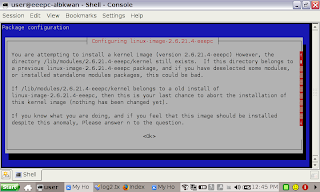
press [TAB] to highlight [OK] and press [Enter]
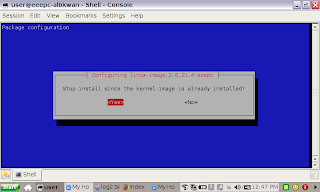
press [Right arrow], then [Enter]
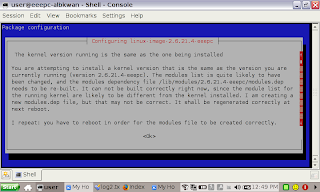
press [TAB] to highlight [OK] and press [Enter]
10) Then some warning upgrading the package udev.
Preparing to replace udev 5:090.x.1.26-2asus12 (using .../udev_5%3a090.x.1.26-2asus17_i386.deb) ...
Unpacking replacement udev ...
postrm called with unknown argument `upgrade'
dpkg: warning - old post-removal script returned error exit status 1
dpkg - trying script from the new package instead ...
dpkg: ... it looks like that went OK.
11) Again another error upgrading the package asus-icons.
Unpacking replacement asus-icons ...
dpkg: error processing /var/cache/apt/archives/asus-icons_1%3a3.200-3_i386.deb (--unpack):
trying to overwrite `/opt/xandros/share/AsusLauncher/current_bios_norm.png', which is also in package asus-xnlite
dpkg-deb: subprocess paste killed by signal (Broken pipe)
12) On running it again, another error with upgrading the package asus-categories.
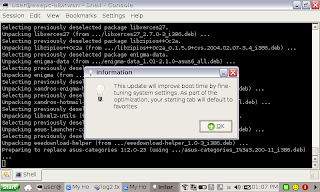
Preparing to replace asus-categories 1:2.0-23 (using .../asus-categories_1%3a3.200-11_i386.deb) ...
Unpacking replacement asus-categories ...
dpkg: error processing /var/cache/apt/archives/asus-categories_1%3a3.200-11_i386.deb (--unpack):
trying to overwrite `/opt/xandros/share/AsusLauncher/simpleui.rc', which is also in package vdr
13) Now came the pidgin error. I tried to pin it to the 1.6 version, but apparently this pinning don't work. However, on running it again, it went through.
Preparing to replace pidgin 1:2.4.2-1+eeepc1 (using .../pidgin_1%3a2.5.2-1xandros3_i386.deb) ...
Unpacking replacement pidgin ...
dpkg: error processing /var/cache/apt/archives/pidgin_1%3a2.5.2-1xandros3_i386.deb (--unpack):
trying to overwrite `/usr/share/man/man3/Pidgin.3pm.gz', which is also in package pidgin-data
dpkg-deb: subprocess paste killed by signal (Broken pipe)
14) Next came the error with libpurple0. Same case as above.
Preparing to replace libpurple0 1:2.4.2-1+eeepc1 (using .../libpurple0_1%3a2.5.2-1xandros3_i386.deb) ...
Unpacking replacement libpurple0 ...
dpkg: error processing /var/cache/apt/archives/libpurple0_1%3a2.5.2-1xandros3_i386.deb (--unpack):
trying to overwrite `/usr/share/man/man3/Purple.3pm.gz', which is also in package pidgin-data
dpkg-deb: subprocess paste killed by signal (Broken pipe)
Another non-critical error upgrading the package xandros-detect-removable.
Preparing to replace xandros-detect-removable 5:2.6-2asus32 (using .../xandros-detect-removable_5%3a2.6-2asus34_i386.deb) ...
No links found for xangenautotab
Died at /sbin/update_conf_order line 36.
dpkg: warning - old pre-removal script returned error exit status 255
dpkg - trying script from the new package instead ...
dpkg: ... it looks like that went OK.
Finally ended up with 4 errors
Errors were encountered while processing:
/var/cache/apt/archives/asus-icons_1%3a3.200-3_i386.deb
/var/cache/apt/archives/asus-categories_1%3a3.200-11_i386.deb
/var/cache/apt/archives/pidgin_1%3a2.5.2-1xandros3_i386.deb
/var/cache/apt/archives/libpurple0_1%3a2.5.2-1xandros3_i386.deb
E: Sub-process /usr/bin/dpkg returned an error code (1)
15) Next I ran synaptic to fix these broken packages. From the menu, select [Edit] > [Fix Broken Packages]. This got pidgin installed but however also end up with error with asus-icons.
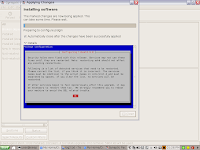
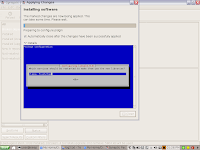
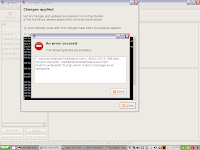
16) From here on, I tried to fix broken packages with apt-get and reconfigure with dpkg a few times.
eeepc-albkwan:/home/user> apt-get install --fix-broken
eeepc-albkwan:/home/user> dpkg --configure -a
17) Finally I was left with one broken package asus-xnlite and I use synaptic to force downgrade it to version 0.71-1 from 1.6 repos. Then another dpkg reconfigure fix all errors.
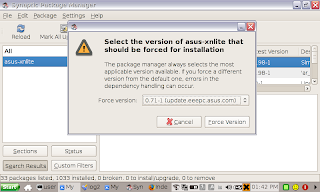
18) To finish, I clean apt caches and change its download folder back to SSD.
eeepc-albkwan:/home/user> apt-get clean
eeepc-albkwan:/home/user> rm -r /mnt/sdc1/archives/
eeepc-albkwan:/home/user> rm /var/cache/apt/archives
eeepc-albkwan:/home/user> mv /var/cache/apt/archives.old/ /var/cache/apt/archives
This is surely not for the fainthearted.
So what did I get in the end?
Openoffice upgraded to 2.4, picasa, gcompris, freemind, eee download, and additional games tux puck and enigma. But I lost xnview, vlc and miro. So except for eee download, there is really not much to gain with this upgrade.
One comfort of heart is that synaptic no longer gives the
"E: Unable to parse package file /var/lib/dpkg/status" error.
So, in conclusion, it really depends whether you think this upgrade is necessary. I may well revert the changes with my dd backup image or just install from 1.6 iso. Anyway, I think I will further proceed to upgrade Openoffice to 3.0 and may be firefox 3 with
Yurenyu's install script, and play around with this dist-upgraded version for a while.