Today, I found a thread in EeeUser Forum on using tuxguitar in EeePC. So I think it should be worthwhile to try installing tuxguitar on my EeePC Linux (desktop version) and have access to my gp5 files.
I found that installation is very easy and straightforward and the binary version just simply works.
- First, download tuxguitar-1.1-linux-x86.tar.gz
- Then in File Manager, right click on the file > select [Extract All ...] > Extract it to where you want it to be (/home/user/bin/ for me).
- Navigate into the tuxguitar-1.1-linux-x86 folder and doubleclick on the file tuxguitar.
There is an error message at startup. But the program runs OK.
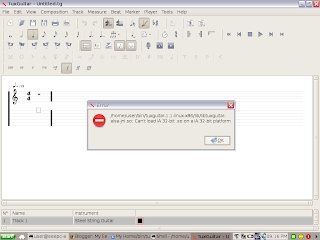
And here is a screenshot playing deep purple - soldier of fortune.gtp
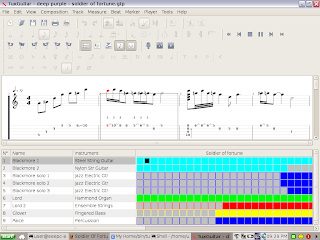
The playback sound quality is quite good with the audigy2 sound card in my desktop. But I doubt if it will be smooth using timidity or fluidsynth in my EeePC 4G. Probably I will need a minimal soundbank to play MIDI smoothly.
Some people reported an "Unavailable Soundbank Error" which is due to missing default soundbank for Java Runtime. But this does not seem to be the case for the EeePC Linux installed to my desktop. If you come up with this problem, read the solution here: TuxGuitar Documentation » Unavailable Soundbank Error.
No comments:
Post a Comment